Emoji originally burst onto the scene in the 1990s, when Japanese cell phone companies introduced them in an attempt to grab the attention of a now-teenaged Hello Kitty audience. Using simple keyboard characters, communicating emotion was made easy for Asian mobile-users - and the phenomenon soon spread. From sideways keyboard character-faces to MSN emoticons to a full catalog of colorful, miniature images available across digital devices, the evolution of the emoji has been epic.
Despite original dismissal of emoji as a passing fad, they’ve proven themselves a staple in popular culture and everyday dialogue - and for those still uncertain of their domination, perhaps their inclusion in the Oxford English Dictionary changed minds. Whether you’re an avid emoji-user or not, one thing is for sure: they are here to stay - and you can now add them to your loyalty email campaigns in Movio Cinema!
Why use emoji in your email subject line?
Emoji have been a firm fixture in text messages for years, but you may have started to notice them creeping into your email inbox over recent months. With 54% of emails being opened on mobile, it makes sense these small pops of color would migrate to our email inboxes, too. With competition in email campaigns continuously on the rise, the fight for inbox attention has led to many retailers including emoji in their subject line and preheader text - and now it’s your turn.
Stand out in a crowded inbox with creative, relevant and colorful emoji. A perk of our industry means we can have a lot of fun playing with emoji and movie titles, so embrace the new addition and use an A/B test to discover how your readers react.
Add a pop of colour to your email copy
Emoji allow you to communicate emotion in one character. Are you wanting to engage your members? Encourage them to take an action? Using small visuals throughout your email copy grabs attention and gives your readers an understanding of your message in just a few short seconds.
Be warned: ratio is everything. Scattering a dozen emojis across each paragraph is distracting and will actually detract from your message. Pair emoji with key messages and phrases that you’d like to be remembered by your readers. They can be used to highlight important points and draw the eye to specific elements for those recipients scanning for information.
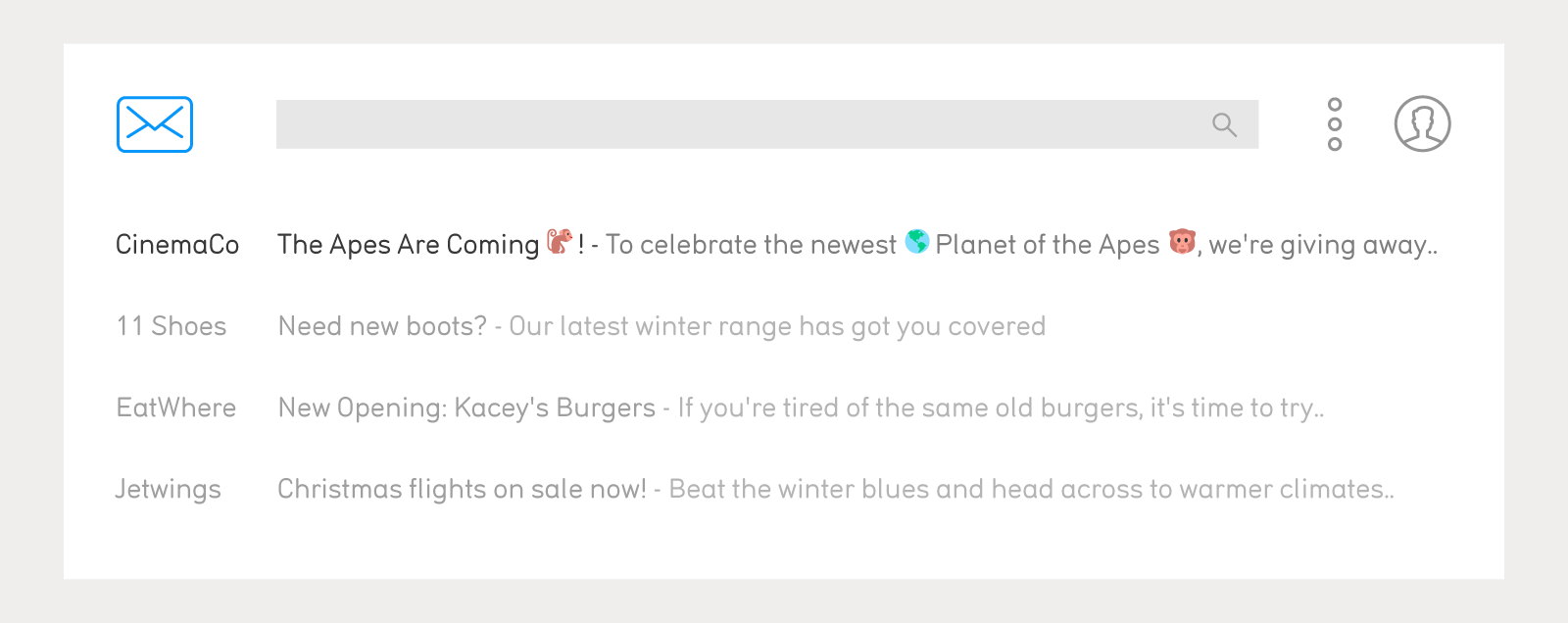
Consider your audience
You should always be asking yourself “who is this email going to?” before sending out a campaign - especially when using emoji. Tailoring communications to your audience is a vital part of marketing success. Millennials are a prime audience for emoji-filled campaigns, as they think and communicate with visual content. However, don’t take a one-size-fits-all approach with your loyalty members. Although a millennial audience will love the modern touch, an audience from a slightly older, pre-emoji era may not be so engaged - or impressed.
Can your loyalty members see your emoji?
It is important to know that emoji render differently across various email clients and devices. Emoji are based on Unicode Characters, a computing industry standard that aims for a consistent encoding and representation of text and symbols across all digital devices. This standard makes sure that, for example, when you use the Unicode symbol U+2600, everybody else will know that you’re referring to the much-loved emoji sun ☀️
However, your members' devices are likely to interpret these unicode characters in different ways - and some might not be able to read emoji Unicode at all. In general, mobile devices are usually more emoji-friendly. iOS has supported emoji since iOS4 and Android first started with their 4.1 Jelly Bean release. This means that the majority of people who read your email campaigns on their mobile devices will be able to view your emoji.
Emoji in Movio Cinema
You can now easily insert emoji into your campaigns in Movio Cinema! We’ve introduced Unicode 10 to our email editor, providing you with thousands of visuals to brighten up your loyalty emails. When you’re adding emoji to the body of your email, we’ve included an emoji picker to make life easier. For those wanting to play with catchy subject lines and preheader text, here’s how you bring up your computer’s emoji keyboard:

If you need further help accessing your emoji keyboard, your Account Manager will be happy to show you.
In conclusion
Whether we like it or not, emoji are everywhere. They’re popping up in text, email, the dictionary, local movie theaters, and now there’s even an official World Emoji Day. Stay ahead of the curve of email emoji-use with these do’s and don’t’s:






